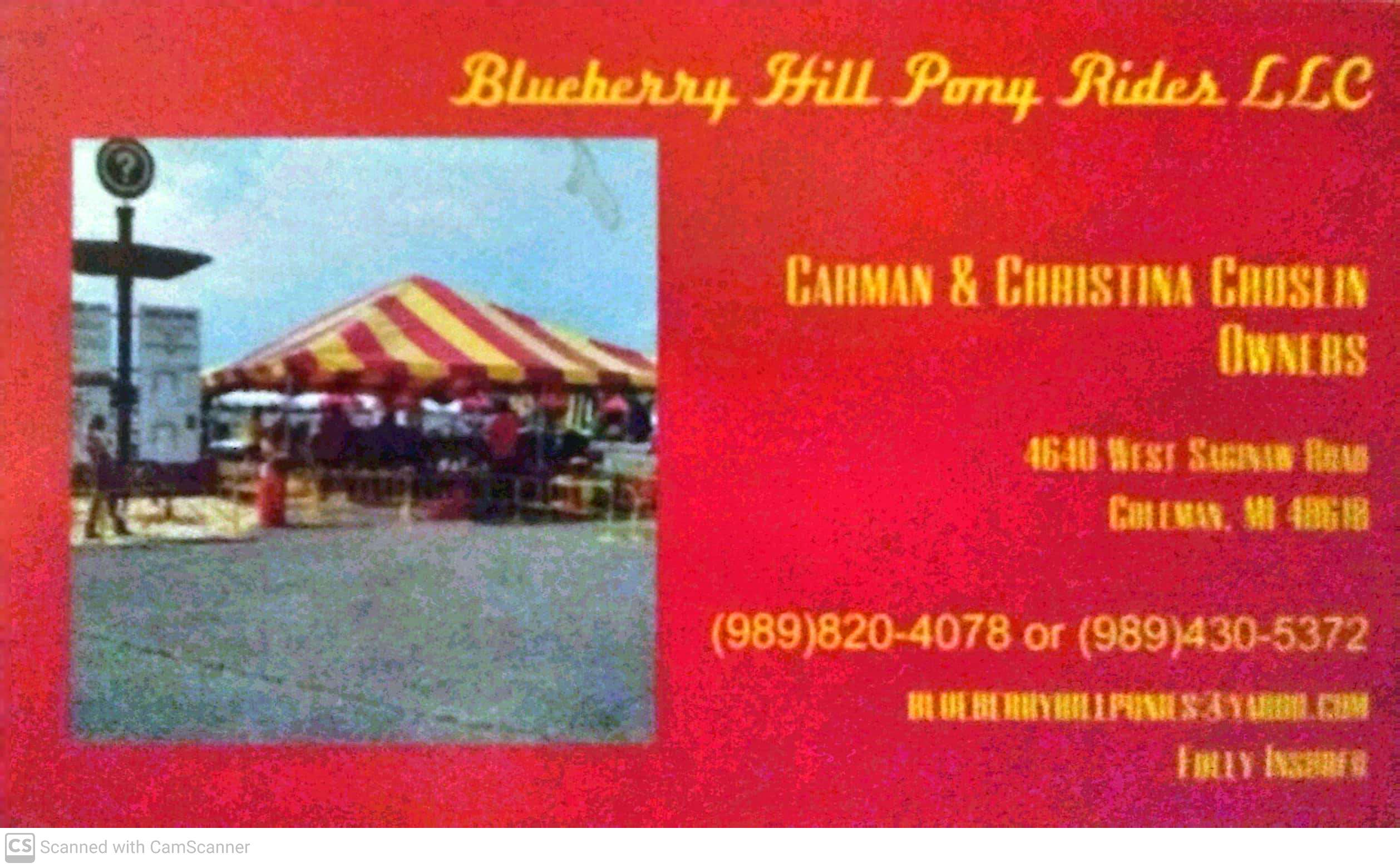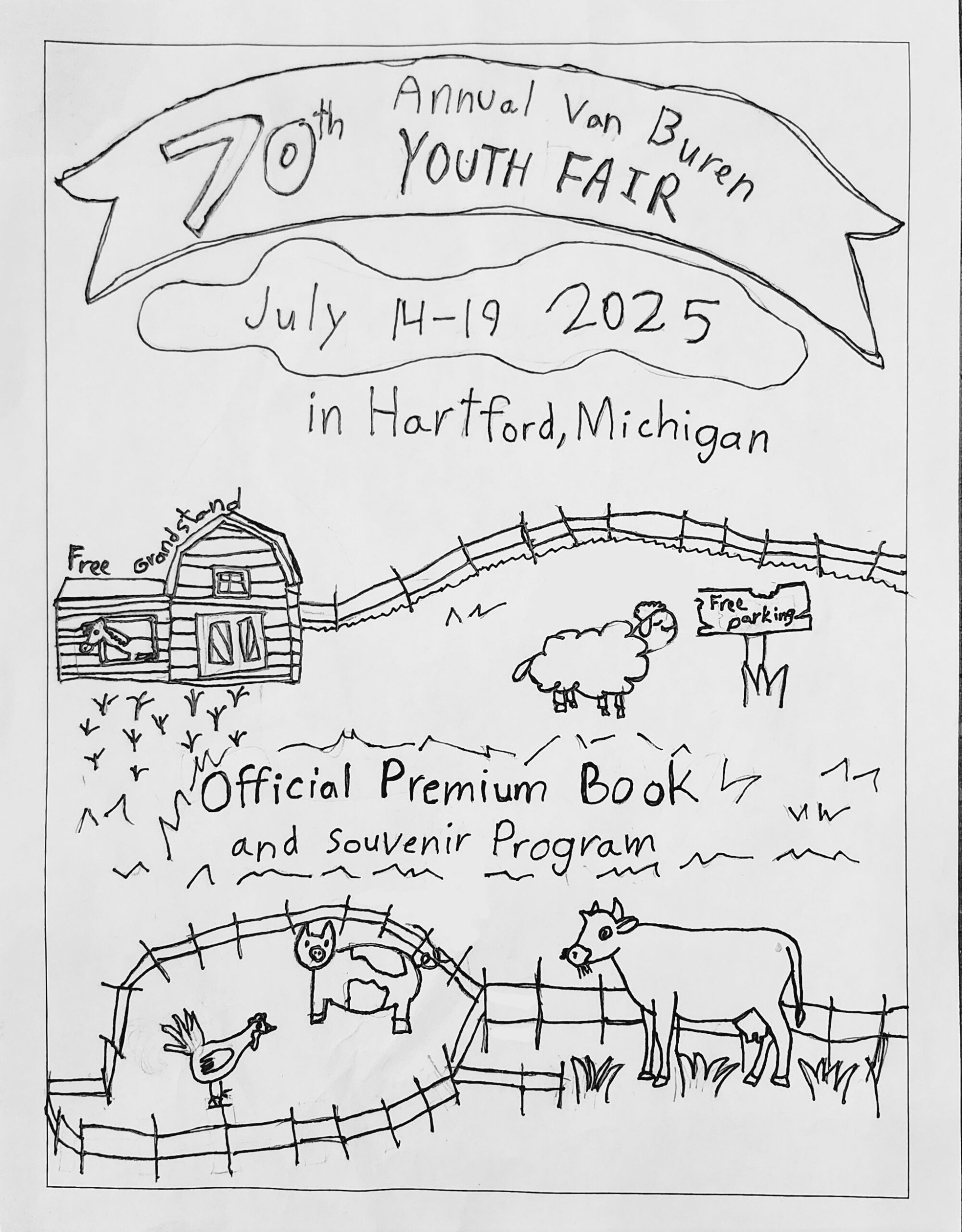Online Entries
Prior to logging into our Online Entry Site you will need to download and complete the code of conduct form. You can click on the link below, click in the signature and date areas and type in your name and date. then save the form to your computer. When prompted to by the online entry site select the file you saved and upload it as you register for classes. once you have uploaded one copy for this year you won’t be asked to do it a second time no matter how many classes you sign up for.
Large and Small Livestock Exhibitors will be required to complete their W9 when they sign up for a livestock class. This fillable form will be required one time each year. The W9 form will pop up automatically when you sign up. Have the exhibitors Social Security Number available and complete the form with the all of the correct information and then submit it. You will only be asked one time to do this no matter how many classes you sign up for.
Code of Conduct Form – Code Of Conduct must be signed by exhibitor (parent can assist in signing)
Online Entries Site Note: The online entry site will go live sometime in December. Announcements will be made here and on our Facebook page when it is ready to use.